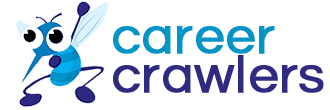Optimize Your Linkedin Profile (Tip #1) – Profile Picture Do’s And Don’ts
- December 28, 2020
- Posted by: Rizvan
- Category: Linkedin Tips/Tricks ,

LinkedIn is rated the world’s largest professional network with 722+ million users. It’s an ESSENTIAL tool for companies because it allows them to narrow down professional candidates that they feel will be an ideal fit for their organization. For candidates, building a profile/portfolio can be done within minutes allowing individuals to apply for jobs with a simple click of a button once your resume has been uploaded. However, to stand out as an ideal candidate, you need to have relevant experience and need to be visible in the search results when companies are looking to fill specific job roles.
It’s no secret that precise tweaks can be made to your LinkedIn profile to increase your visibility amongst employers, which can result in more job opportunities and enable you to build connections more quickly with relevant professionals in your industry. For example, did you know that LinkedIn profiles with pictures receive up to 21x more profile views? With that said,
Today, we will be exploring how you can optimize your LinkedIn profile picture for maximum exposure and what things to avoid when choosing a professional picture for your profile.
LINKEDIN PROFILE PICTURE GUIDELINES (OVERVIEW)
Here are the COMMON guidelines to keep in mind when selecting/finalizing your LinkedIn profile picture. Each one of these factors is easy to implement and can help dramatically increase your visibility in LinkedIn search results with recruiters.
1) AVOID FAKE Pictures Or Using Someone Else’s
Nothing will hurt your creditability more than using a FAKE profile picture. There’s NO point in using a profile picture of someone else because employers have several tools available to determine if it’s you in the picture (if they have any doubt). For example, employers can quickly set up a ZOOM or SKYPE interview within minutes, so we strongly recommend uploading a deceiving profile picture. We have also noticed that recruiters/companies in the same industry MAY share information with each other. If one company has a bad experience with you, it MAY limit your chances of being hired by another company.

2) AVOID Pictures With Pet’s (Cats, Dogs, etc.)
Your LinkedIn profile picture is supposed to highlight your PROFESSIONAL life, NOT your personal one, so AVOID pictures of your pets unless you are applying for a job as a Veterinarian. With that said, remember that LinkedIn is NOT a social media network where you should showcase your PERSONAL activities in your profile picture.
3) Use Only a HIGH-Resolution Picture (400px x 400px)
Nothing devalues your LinkedIn profile than a low-quality profile picture. Imagine if you are a recruiter skimming through the search results and you see a blurry picture? It’s just NOT appealing at all, so always upload HIGH-RESOLUTION pictures. We will show you a quick and easy method to create HIGH-RESOLUTION pictures below.
In the meantime, it’s important to note the picture guidelines – 400px x 400px (20,000 pixels), and the picture MUST NOT exceed 8MB. When saving, use PNG or .JPG formats.
4) Your Face MUST TAKE Up At Least 60% Of The Allocated Space
The space LinkedIn provides for your profile picture is considered valuable real-estate. It’s a chance to add a face to the experience, education, certifications outlined in your profile. It’s recommended that your face should cover at least 60% of the allocated space provided otherwise, you will have a significantly larger background with a small headshot of yourself in the middle. This type of picture won’t look attractive to recruiters. It will also devalue the effort you put into building your LinkedIn portfolio.

5) DON’T Have Any Distracting Backgrounds
The purpose of your LinkedIn profile picture is for your picture to stand out. Remember, you are the focal point of the profile picture, so the BEST way to accomplish this is by using a simple, neutral background color. We recommend using a simple white or light grey background.

6) Avoid Pictures With Angry, Sad, Funny Expressions
You’re a professional and should come across as someone approachable. Upload a LinkedIn profile photo with a smile or try to look genuine. Pictures with smiles are the MOST common on LinkedIn profiles. Companies, recruiters, prefer to be around people who are friendly, (ADD- ‘and’) who seem nice . Your smile is your best calling card.
NOTE: We also recommend AVOIDING funny LinkedIn photos as per below because this WILL make you come across as someone whose NOT serious or professional, which is the type of candidate recruiters try to avoid hiring.
 7) Not Wearing Professional Attire In Your Profile Picture
7) Not Wearing Professional Attire In Your Profile Picture
Recruiters will tell you pictures with NON-professional attire are some of the worst LinkedIn profile pictures to see when searching through the results. When choosing a picture to upload on your LinkedIn profile, think about the types of jobs you will be applying for and what people in that industry wear. We recommend to be on the safe side; men should wear their best-tailored jacket and shirt with a conservative tie. We recommend women wear a jacket with only their MOST conservative jewelry. DON’T forget to pay close attention to colors. Choose only those colors that you know bring out your BEST features.

HOW TO CREATE A LINKEDIN PROFILE PICTURE (TOOLS, EDITING, AND MORE)
There are handy tools available that WILL help you create the perfect LinkedIn profile picture by eliminating the headache involved in cropping, sizing, and automatically removing the background.
PicMonkey
$7.99/month (7-day free trial)
An online platform that’s a design tool, photo editor, and has other excellent features allowing you to create a LinkedIn profile picture within minutes seamlessly.
For tutorials on how to use their platform to upload, crop, remove the background, and more, visit the PicMonkey Youtube Channel.
Canvas
Free plan available or $16.99/month (PRO)
Canva is a platform that provides you all the tools to create, edit, and customize images. You can even use their tools to design business cards, postcards, invitations, and more. With that said,
If you have a picture in mind that you would like to use as your LinkedIn profile photo, simply upload it into Canva and use their tools to resize, sharpen, and transform the background color.
For tutorials on how to use their platform to upload, crop, remove the background, and more, visit the Canva Youtube Channel.
PicsArt
Free plan available or $6.00/month (GOLD)
PICSART offers a 1-click background tool feature, which is fantastic. If you have a professional photo that’s already been edited, and you now ONLY need to remove the background, PICSART is the perfect tool for you! Just upload your image and let PICSART detect the background and remove it.
For tutorials on their other features, visit the Picsart Youtube Channel.
Fiverr
Cost depends on GIG
Fiverr is a platform that connects freelancers from around the world. There are sellers on the network that will create LinkedIn profile pictures for you as per your requirement. All you need to do is send them a photo taken from your smartphone, and they will do the rest. To get started, do a quick search on Fiverr using the term “LinkedIn profile picture,” and you will find a handful of sellers with experience in photo editing, etc. With that said,
The cost of each Fiverr gig will depend on the seller’s experience and rating. However, it’s only a one time cost!
Final Thoughts
Your LinkedIn profile picture is the first thing that recruiters/companies will see when browsing through the search results of potential candidates. Having a professional LinkedIn profile picture will send out the right signals to the searcher by showing them that you are a professional and are invested in any opportunity that comes your way. With that said,
We encourage you to read through our LinkedIn profile picture guide when setting up your profile for the first time or if it’s time for you to update your current picture on your profile. If you need any additional help, please leave a comment in the box below. Remember, we have also listed some excellent tools above that will help you streamline the uploading, cropping, and editing process.